Is your computer becoming sluggish over time? No one wants to work with a slower computer, thus the question, “how can I tune-up my computer?” There are several tune-up utilities that you can use to correct this annoying habit and enhance its performance.
Computers, as well as beastly gaming rigs, gets slower over time. Your registry and hard drive get cluttered with files, and programs start to use more resources than before. There are only three options when your computer becomes sluggish. The first is to embrace the slower speed, the second is to replace your computer with a new one, or lastly, purchase a tune-up utility.
Speeding up your computer is less costly as opposed to getting a brand one or accepting the slow speed. In fact, even a new computer will get slower over time. The article will tell you how you can use tune-up utilities to enhance your computer’s speed and say goodbye to slow computers.
Tune-Up Utilities Explained
Basically, a tune-up utility is a software that performs three tasks on your PC. Analyzes your entire system files, locate any problematic areas, and correct them in order to enhance your computer’s performance and startup time.
Most PC tune-up will delete temporary and duplicate files to free up space, defragment the hard drive but not the SSD, and clean up the Windows registry. In the end, your computer will be fast than it was previously. You may also install free antivirus software if the problem persists.
Best Tune-Up Utilities
1. Ashampoo WinOptimizer
The tune-up utility has a simple interface design which makes it very user-friendly. It’s able to remove system junk and browser residues, split large files, allow file encrypting and decrypting, optimize and clean up the registry, optimize running programs, protect user privacy, etc.
The Tuneup utility program dubbed WinOptimizer is effective because it provides smooth performance, supports defragging the hard drive and performs several speed-boosting tasks in order to offer you seamless operations.
2. AVG TuneUp
The antivirus program offers AVG PC TuneUP, which helps users maintain their PC, starting with disk and browser cleaning, software and junk removal, etc.
AVG TuneUP keeps the utility regularly updated with important security patches. This speeds up the boot time, thus, making your PC run faster. Other essential features include one license for your computers and cleans junk, disk, and browser. The automatic maintenance runs without human interference, and the dashboard is intuitive and user-friendly.
3. Iolo System Mechanic
The PC tune-up utility optimizes Windows 10 and earlier versions by freeing up system resources and deleting browsing history to maintain your privacy intact. Iolo System can boost your computer’s tasks such as startup speed by up to 88%, download speed by as high as 39%, CPU speed by nearly 17%, while the graphic speed goes up by 8.6%.
The program has a very clean and user-friendly interface with one-click optimization features. Aside from boosting speed, Iolo System optimizes internet settings, eliminates browser history, and repairs a host of known system problems that regularly bug Windows users.
4. iObit Advanced SystemCare 14
This system cleaner is a flawless tool in the free and paid version. The tune-up utility cleans up the junk or useless files, scans and quarantines errors, blocks unsecured web addresses, removes unwanted ads, diagnoses corrupted files, and increases the internet speed. It also serves as a malware and spyware killer.
iObit Advanced SystemCare manages startup items in order to improve your PC response time. It also optimizes browser settings to enhance RAM and CPU usage and speeds up internet connection, thus shortening Windows response time. The program removes spyware and harmful malware from the PC.
5. Symantec Norton Utilities
Symantec offers Norton Utilities, a tune-up suite that works with Windows 10 and older versions. This PC tune-up utility can perform disk defragmentation, disk repair, browsing history, and cache cleanup, system registry cleanup, restore backups, and startup program optimization, which deletes unnecessary programs from startup, as well as increases boot speed, and much more. Further, its privacy tools protect your data from cybercriminals.
It has a smart dashboard that displays the entire summary of the health of your PC, including Hard Drive and RAM status, the status of the third-party applications, privacy issues, and Windows startup time. Further, Norton Utilities is bundled up with recovery tools to help you recover any lost files, privacy, and performance tools.
Conclusion
Performing regular PC cleanups keeps your computer healthy. Actually, a sluggish computer can be frustrating and lead to frequent crashes. PC Tune-Up programs can help improve the speed of your computer tremendously. The above-mentioned tune-up utilities will give you an enjoyable computing experience.
Have you ever used any of the 5 tune-up utilities or any other program? What was your experience? Do let us know in the comment segment.
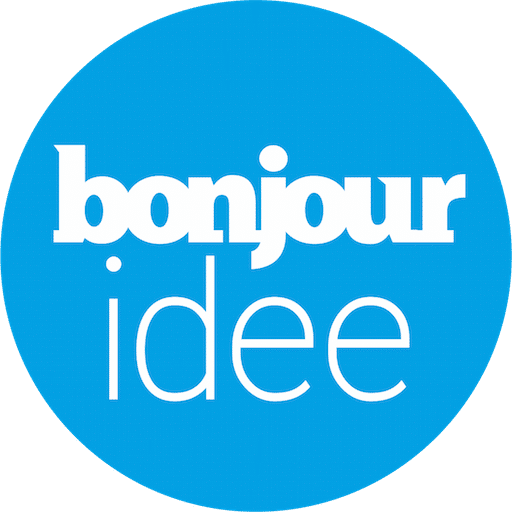


0 Comments