The consumption of visual content has tremendously increased in recent years due to the growth of YouTube, TikTok, and Instagram users. Brands and individuals are diving into social media to tell their stories, create awareness of their products and services, or share memorable events using videos.
On the other hand, developers design and deliver the best video editing software to give this footage a professional look. They want you to create great-looking videos, whether it’s for your personal use or for movies and TV.
The unique thing about these video editing tools is that they work across all platforms, including Androids and iOS devices. Some of them are free, others are subscription-based, and still, there are some that you buy for a one-off fee.
The following are the best video editing software for both beginners and professionals.
1. Adobe Premiere Pro
This is an industry-standard tool for professional video editing on both Windows and Mac. Different categories of video editors can use Adobe Premiere Pro to create videos for YouTube and Hollywood movies.
The interface improves productivity by creating different workspaces like audio, effects, and editing. Then the video editor can manage each task and minimize distraction.
This video editing tool supports 4k, 8k, and VR formats. Users are assured of a high degree of precision and control when trimming and editing the videos. Further, you can import videos from any source and edit an unlimited number of them.
2. Final Cut Pro
TV and movie professionals use this subscription-free tool for video editing in Mac but not Windows. Users pay only once to own the software. Some of its outstanding features include grouping tools, magnetic timeline, good organizational features, a generous amount of effects, color correction tools, HDR, and much more.
Video editors prefer Final Cut Pro because it’s powerful, versatile, easy to use, and has a free trial of 90 days for beginners. As an Apple software, the tool is highly optimized for Mac and integrates well with the rest of Apple’s ecosystem like iTunes and Photos.
3. Apple iMovie
The video editing tool combines simplicity and elegance. It offers ten high-fidelity filters, which are among the best in the video editing space. Users can use AirDrop to wirelessly and seamlessly transfer videos they shot using their iPhone or iPad to their Mac and edit using Apple iMovie.
The tool integrates well with iTunes and GarageBand, enabling you to customize tracks and sounds. You can release your movie to the world using iMessage, iMovie’s succinctly connected platforms, or social media platforms.
4. CyberLink PowerDirector 365
The middleweight video editor is available for Windows and Mac. It’s also a perfect choice for less experienced video editors because it’s not feature-rich or as powerful as Premiere Pro. That means it’s not an intimidating tool. It’s affordable in terms of one-off purchase or subscription.
PowerDirector 365 offers multi-cam editing, professional effects, stabilization and video correction, easy trimming, motion tracking, etc. You can add graphics or text with the latest version. Other sophisticated features include AI-driven features like Al DeReverb, Al Video Denoise, and AI Audio Denoise.
5. DaVinci Resolve
The professional video production application has powerful motion graphics and audio features, color grading, cutting, and keyframing that experienced video editors want.
DaVinci Resolve has a clear, well-designed interface and a host of editing tools that guarantee pro editors precise control. The paid version has massively powerful features, while the free version is adequate for beginners testing things out. The software is committed to colorimetry and post-production professionals. Its built-in features support project collaboration and data storage.
Conclusion
Content creators and professional video editors have a wide range of tools to use when creating great movies for personal or TV videos. These include Adobe Premiere Pro, CyberLink PowerDirector 365, and DaVinci Resolve. Beginners, too, can dive into the video editing game using easy-to-use tools like Apple iMovie and Final Cut Pro.
Video creators choose video editing tools using their current level of expertise, budget, or the amount of time they intend to devote to learning. The five mentioned tools can help you take your video editing skill to another level.
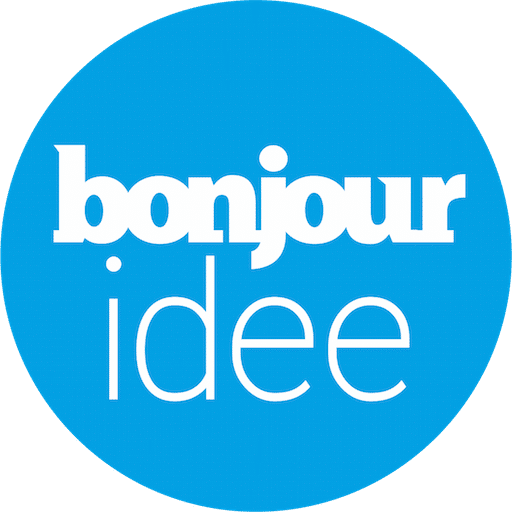

0 Comments